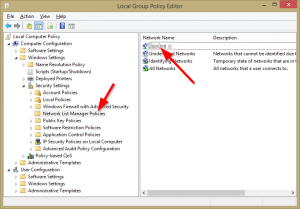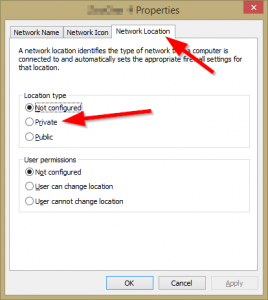Changing the network type on Win8/Server2012 has change since Win7. Now you have to switch this in local group policy intead. Here is a step-by-step how to change it:
- Type WinKey+R
- Type gpedit.msc, hit enter
- Browse down to Computer Configuration > Windows Settings > Security Setting > Network List Manager Policies
- Dubbelclick on you desired network
- Click on tab “Network Location”
- Under “Location Type” set the value that you want.
- Close gpedit.msc
Now your all done